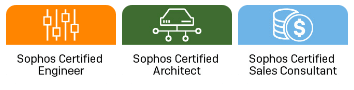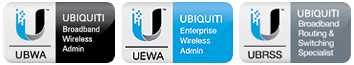Disaster & recovery with Backup in the cloud for companies
Complement the internal copies of your server with a backup in the cloud to have safe your business in case that you have an incidence
MCB (Mildmac Backup Cloud) provides a reliable copy of the main server business-critical information located in your company, and provides a contingency plan in the event of critical advocacy
Security
- A VPN wil be used to connect the client server to the NAS that is in the cloud. Insurance certificate and encryption will be used
- Backup to be performed on the server will be encrypted, so that in the event of loss or theft of the information, it may not be visible
- AES – 256 encryption, highest and safest

Periodicity
- Agreed with the customer
- Complete copy once a week, preferably on the weekend, if the size of the image is large, to optimize traffic
- Incremental copy the rest of the days of the week: bundles of data modified since the last backup will only be sent

Restoring
- Local Option: Restoring from external drive or NAS that exist in local site. This method is the fastest since the backup is located in the client’s own office.
- Remote option: restoring from the cloud backup. Two possibilities:
- Restoring the backup on the client over the Internet through the VPN to any machine
available in the network - Dump the backup image to a disk and provide it to the customer
- Restoring the backup on the client over the Internet through the VPN to any machine

Requirements
- Router on the client to establish and configure the encrypted VPN with the cloud
- Local device to carry out local copies. An external drive connected by USB to the server, or preferable, a NAS on the network
- Advanced backup software installed on the server that will perform the backups to the local device and after synchronized with the cloud
- The customer´s Internet line should be an optical fiber with good bandwidth. Recommendation: 300/30 Mbps (depending on the volume of information).
Advantages
- Scalability: we can hire space as we need.
- Integrity of backups: backup tapes can deteriorate in our facilities, server or any other element can fail.
- Redundancy failover: keeping copies in a data center will give us a redundancy failover that would be very expensive to maintain in local.
- Disaster prevention: keep safe your company data, outside of it, in a safe place in the event of a disaster (fire, flood), theft, a virus in the server, or the network, or even hardware damage.
- Simple recovery process: data can be recovered by loading the backup on the hard disk of the same machine or other separate machine, so the fall time is the minimum possible